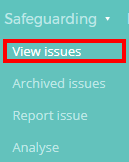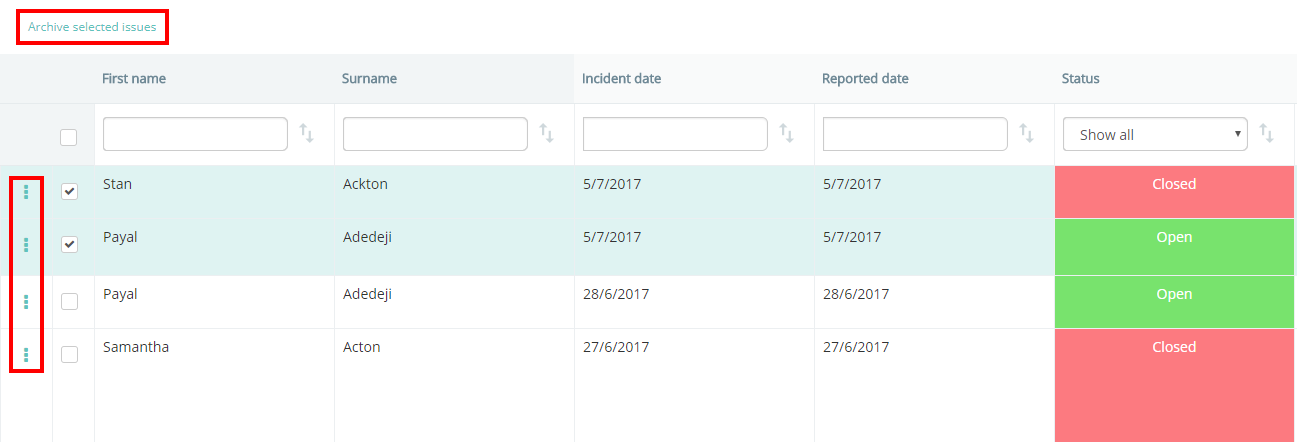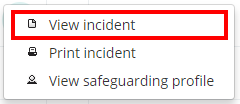If a concern is no longer relevant, you can mark them as archived and hide them from the View concerns list. To do this, Select the View concerns option from the Safeguarding tab.
On the View concerns page, you can archive multiple concerns at once by ticking the teckbox for each concern and clicking on the Archive seleted concerns button.
You can also archive concerns on an individual basis. Click on the 3 dots menu next to the concern you’d like to archive and select the View concern option.
Next, click on the Status drop down field and change the value to Archvied.
Once archived, the concern will be moved to to the Archvied concerns page.