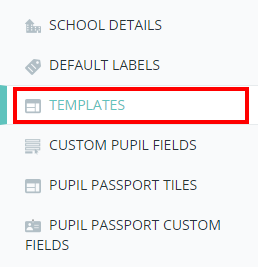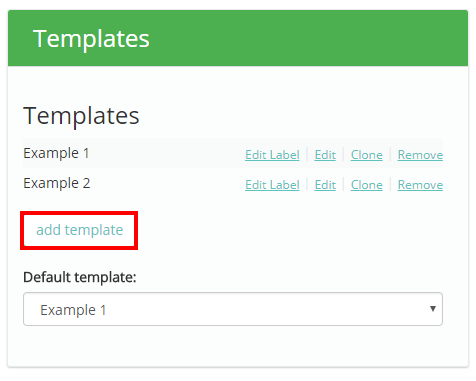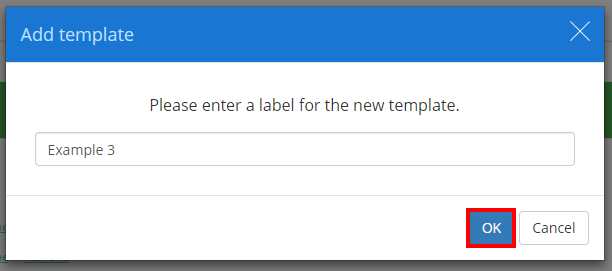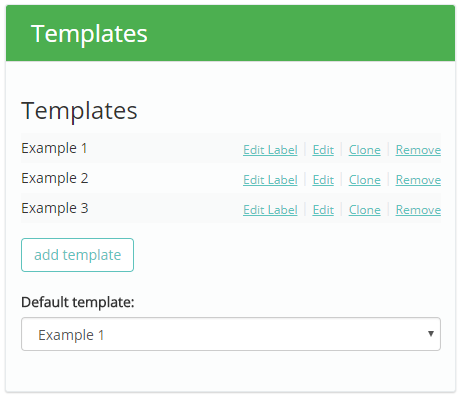Provision Map supports the use of custom Learning Plan templates, where you can change the learning plan structure to better meet your school’s needs.
To start creating templates, mouse over the Admin tab and select School Settings from the drop down menu.
Next, either scroll down to the Templates section of the School Settings page or click on the Templates option in the navigation menu.
You will be presented with a list of available learning plan templates, as well as the default template information if one has been set up. To create your own custom template, click on the add template button.
The Add template popup will appear. Enter a name for the new template and click on the OK button.
The newly created template is then displayed within the list of available templates.