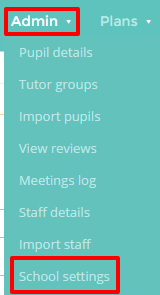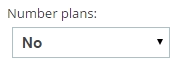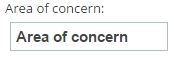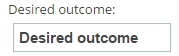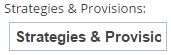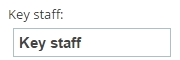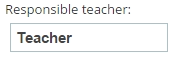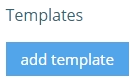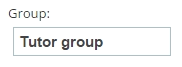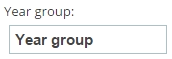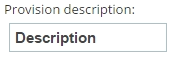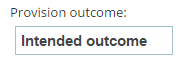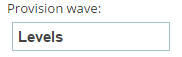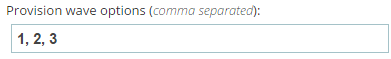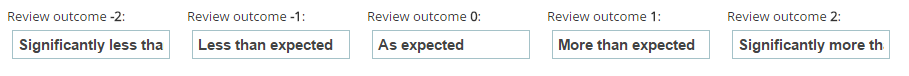How to edit default labels
Scroll down to the ‘Default labels’ section. Here you can edit text boxes to display the information to make it relevant to your school.
This text box sets the default title of all learning plans.
You can choose whether plans are numbered.
You can rename the ‘Area of concern’ section on your schools learning plans.
You can rename the ‘target’ section to what your school calls targets.
The ‘desired outcome’ section can be renamed on your schools learning plans.
You can rename the ‘Strategies & Provisions’ section on your schools learning plans.
You can use a different term for key staff on your schools learning plans.
You can use a different term for responsible teacher on your schools learning plans.
You can add templates which you can automatically apply to learning plans.
You can rename your tutor groups to the relevant term to your school.
You can rename your year groups to the relevant term to your school.
Type in the box what you would like provisions to be described as.
Type in the box what you would like the provision outcome to be called on learning plans.
Type in this box what you would like the provision waves in your school to be called.
Type how you would like your provision waves numbered.
Change the review outcome titles to reflect the system your school uses.