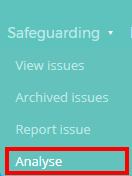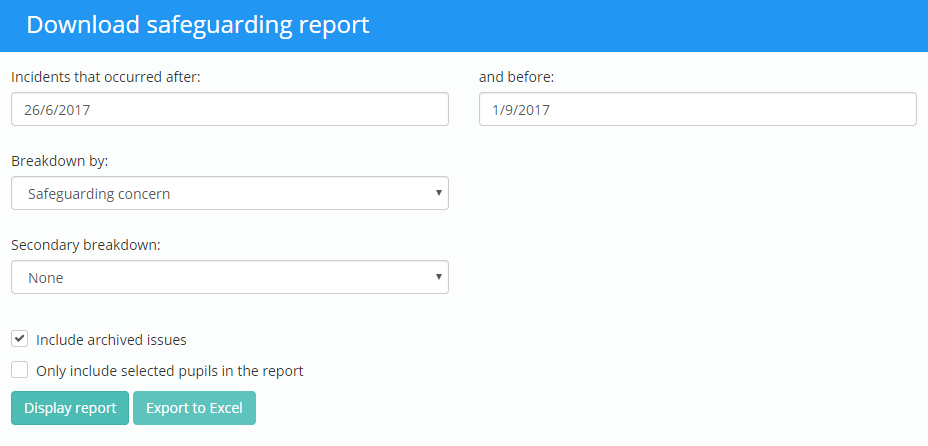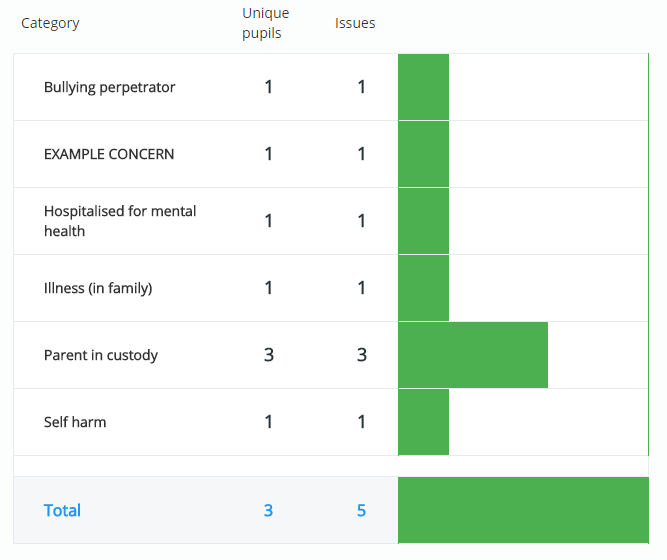Once safeguarding concerns have been reported, you can generate analytic reports that breakdown the results. To begin analysing reported concerns, click on the Analyse option under the Safeguarding tab
You will see the Safeguarding report form, where you can specify the date range that the report will cover and the breakdown options which categorise the data. Additional options are avialable for including archived concerns in the report and the ability to only focus on specific pupils.
Once you are happy with your report criteria, click on the Display report button to show a visual representation of the results.
If you click on the Export to Excel button, the results of the report will be sent to a generated spreadsheet file.